Where do I start? Access myNomadia!
This is the first time you are logging on.
You should have received an email, subject line "Your authentication information for MyNomadia".
If you haven’t yet received one, please contact the Sales administration department.
Log in to MyGeoconcept by clicking on this link in an Edge, Chrome or Firefox browser.
A temporary password linked to your email address has been allocated to you. The application invites you to change your password and log back in again.
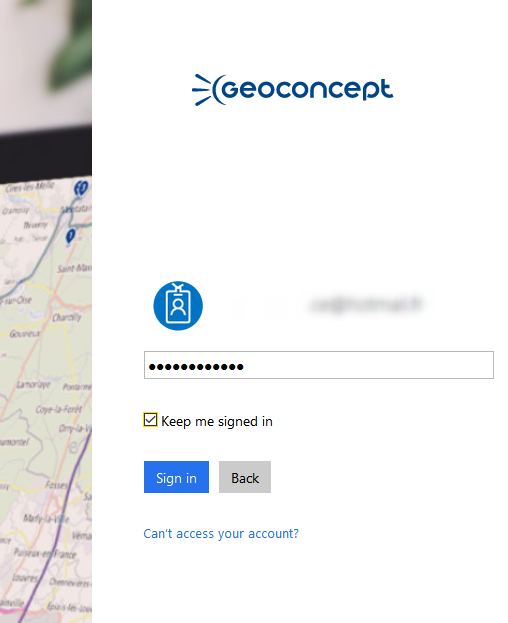

Now you have access to MyGeoconcept, the site dedicated to Nomadia users.
This allows you to consult software and/or data licences/subscriptions, to track the assignment of Nomadia licences to users within your company or organisation, and to download software and data, access the documentation, consult the knowledge base (FAQ, tutorials). It will also allow you to access the list of technical support tickets saved for your company or organisation and to know their status.
