How to access a test version of the Opti-Time Mobile application
A new version of Opti-Time Field Service Mobile will be available in the coming days. The main new changes are featured in these release notes.
Prior to its full deployment and distribution for all Opti-Time Field Service Mobile users, we proposed you to get familiar with this new version.
During this period, you will be able to install this new version (3.7) and if necessary uninstall it to go back to the current production version (3.6).
Process to the following steps:
 Google Play platform (Android)
Google Play platform (Android)
1 - Install and test the test version (3.7):
- You must be a beta tester for the app. If not, go here: https://play.google.com/apps/testing/com.geoconcept.OTMobile
- If Opti-Time Field Service Mobile is already installed, go to your application's Play Store page from the Play Store application and select Update
- If Opti-Time Field Service Mobile is not yet installed, click on the following link from your mobile: https://play.google.com/store/apps/details?id=com.geoconcept.OTMobile
-
Once your application has been updated or installed, launch your Opti-Time Mobile application in version 3.7.
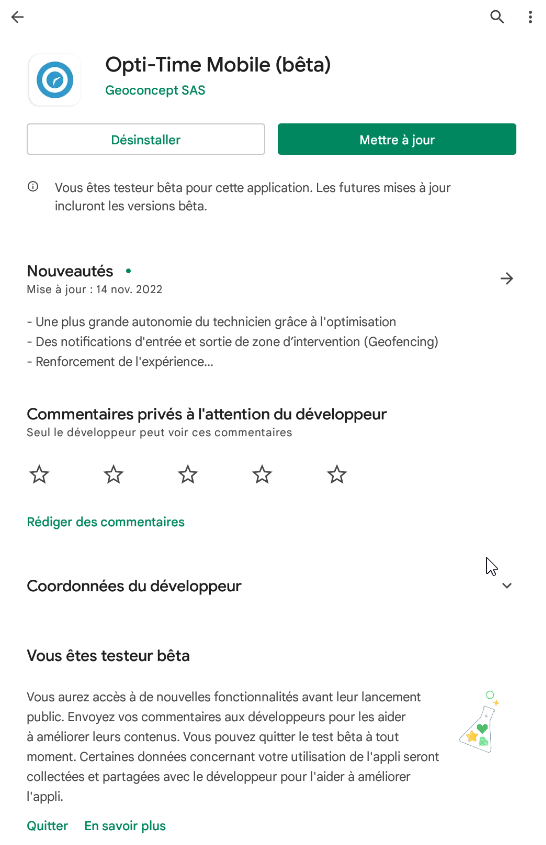
2 - Go back to the production version (3.6):
- Uninstall the test version 3.7
-
If the application was updated via the Play Store:
- connect to the Play Store
- go to the Opti-Time Mobile application page
-
click on "Leave" on the test section
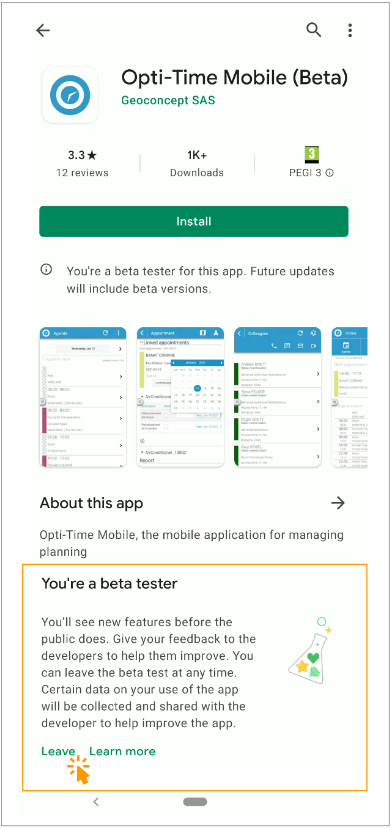
- Once the test program has quit, install the Opti-Time Mobile application again from the Play Store
- Once the application is installed, check the version by launching the app: it should be 3.6
 App Store platform (Apple)
App Store platform (Apple)
1- Access and install the test version (3.7):
- First, installl the TestFlight app from your App store. This app help us to test beta versions of our apps
-
Then click on this following link and follow the instructions: https://testflight.apple.com/join/ueNmPWPP

- Once the application is updated, check the version by launching the app: it should be 3.6
2- Go back to the production version (3.6):
- Uninstall the app version 3.7
- Install the Opti-Time Mobile application again from the App Store
- Once the application is installed, check the version by launching the app: it should be 3.6
