What's new in Nomadia Delivery?
Discover the latest back-office features of the Nomadia Delivery solution.


Release date: August 2024
Summary
- Mission Ticketing System
- Appointment Booking Portal
- Rescheduling a Mission
- Attaching Documents to Missions
- Optimization Constraints
- Personalize the Order of the Pre-filters
- Duplicating Missions with Quantities
- Customizing Word Templates
- Cross-Docking Missions
- Fixed & Recurrent Planning
- Bulk Cancel Missions
- Auto-Create Missions from Route Plans
- Control Tower KPIs
Mission Ticketing System
Premium Feature 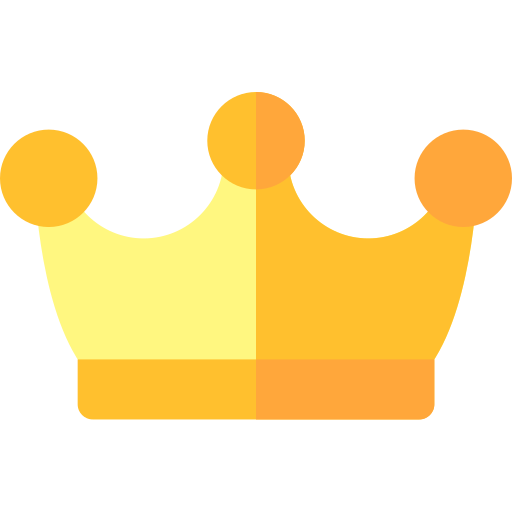
As a contractor, I would like to create support tickets related to any issues or queries that I have concerning my missions or parcels that are in distress (Not delivered/Not picked). This feature enhances communication and resolution efficiency between contractors and transporters.
Access to the ticketing system to contractors & transporters includes key features like,
- Contractor Ticket Creation: Contractors can now easily report problems or ask questions directly within the system, streamlining communication and resolution processes.
- Transporter Response: Transporters can respond to these tickets, providing resolutions and closing the tickets once the issue is resolved.
- Ticket Reopening: If a contractor is not satisfied with the resolution provided, they have the option to reopen the ticket for further discussion and clarification.
- Ticket Module: Transporters/Contractors now have access to a dedicated ticket module where they can view all tickets created within the system. This module also allows for bulk actions, enabling to reopen or close multiple tickets at once for efficient management.
Appointment Booking Portal
Premium Feature 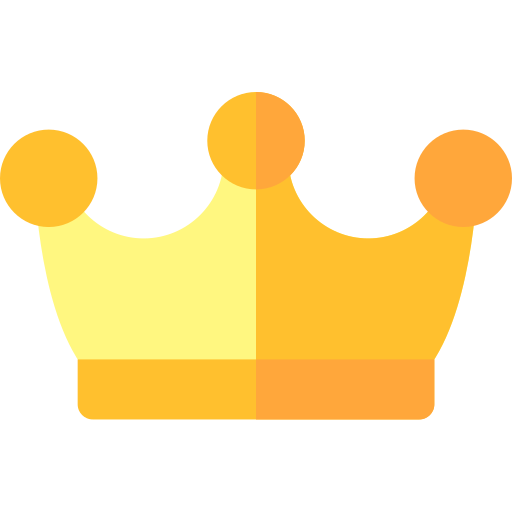
As a transporter user, I would like to book optimized slots for my missions (pickup/delivery) based on the existing tour plans of my deliverers. The portal is designed to optimize scheduling and improve efficiency for transporters.
- Optimized Slot Selection: Transporters can now select booking slots that are optimized based on the existing tours of the deliverers, ensuring seamless integration with their schedules.
- Real-Time Optimization Engine: The new real-time optimization engine proposes the most efficient slots by considering the deliverer’s availability, existing tours, and customer availability.
- Predefined Slots: Slots are predefined in the configuration of Nomadia Delivery, providing a structured and predictable booking framework.
- Rating System: Slots are rated based on their proximity to the deliverer's existing route: 3 Stars: Less than 10 minutes deviation, 2 Stars: Less than 30 minutes deviation, 1 Star: More than 30 minutes deviation.
Rescheduling a Mission
Premium Feature 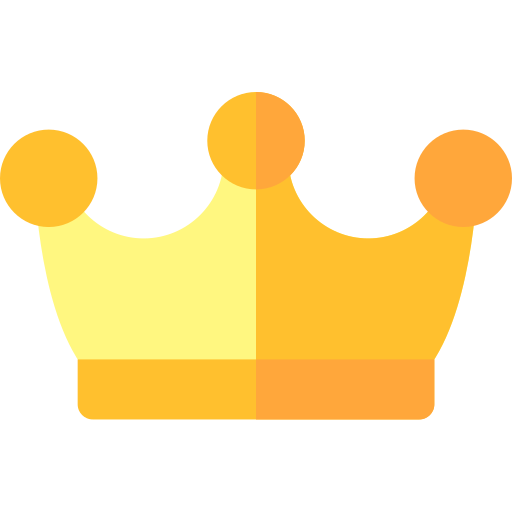
As a transporter user, I would like to give my end customers the flexibility to reschedule the mission. The customers can select the slot based on their availability providing greater convenience.
- Customer Notification: As soon as a mission is planned by the transporter and pushed to the mobile, the end customer will receive an email notification conveying the time window of the visit that has been planned by the transporter.
- Reschedule Button: The email will include a reschedule button, active from 3 to 12 hours before the delivery/pickup time (based on the configuration), allowing customers to adjust their delivery or pickup slot.
- Flexible Rescheduling: If the proposed slot is not convenient, customers can use the reschedule link to select a new date and time that better fits their schedule.
- Eco-friendly Indication: Slots marked with a green leaf represent the most optimal choice, indicating that a deliverer will be nearby at the suggested date and time.
- Confirmation & Communication: Once the new slot is booked, it will be confirmed, and a new communication time window will be sent to the customer, keeping them informed and updated.
Attaching Documents to Missions
As a transporter or contractor user, I would like to upload and attach important documents related to my missions directly with in Nomadia Delivery application.
- Document Upload: Transporters and contractors can now upload documents related to a mission, such as legal certificates and quality certificates, ensuring compliance and safety during transportation. Easy access to necessary documents ensures that all missions meet the required legal and quality standards.
- Multiple Upload Sources: Documents can be uploaded from: The default document library of Nomadia Delivery, Local computer and Cloud storage services. The ability to upload documents from various sources provides flexibility and convenience for all users.
- Mobile Accessibility: Deliverers have the ability to upload documents and images from the mobile app and attach them to the mission, ensuring that all necessary documentation is readily available for instant access.
- Real-Time Synchronization: The immediate synchronization with the back office allows for quicker validation and processing, reducing wait times at checkpoints.
Optimization Constraints
Premium Feature 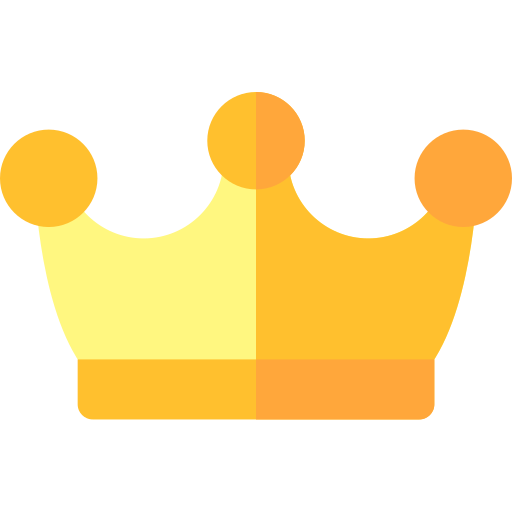
As a transporter, I would like to configure route optimization constraints while planning my deliveries/mission thus allowing enhanced flexibility and efficiency in planning and optimization. This comprehensive set of constraints ensures that every aspect of the delivery process can be optimized to meet the specific needs of transporters. By leveraging these new features, transporters can achieve greater control over their operations, leading to improved efficiency and customer satisfaction.
- Standard Optimization Engine:In addition to the existing Logistics engine, Nomadia Delivery now supports a Standard optimization engine, allowing for more tailored configurations.
-
Constraints for Vehicles:
- Working Time Constraints: Set automatic start times, briefing/debriefing times, and manage daily/weekly work hours.
- Route Constraints: Define start/end points at the first/last visit, maximum daily distance, maximum visits per day, and parking times.
- Loading/Unloading Constraints:Specify first/last visits at the depot, manage reload/unloads, depot compatibility, and set durations.
- Cost Constraints: Control hourly costs, fixed visit costs, and cost per kilometer.
- Driving Legislation Constraints: Adhere to maximum drive durations without breaks, specify break durations, and choose break locations at customer sites or depots.
-
Constraints for Missions:
- Fixed Slots: Manage pickup/delivery dates as requested by customers..
- Resource Compatibility: Ensure missions are compatible with available resources
- Opening Days & Hours:Set availability based on specific days and hours.
-
Constraints for Depots:
- Resource Management: Assign or exclude resources as needed.
- Compatibility: Ensure depots are compatible with the resources and missions.
- Quantities: Manage quantities for efficient loading and unloading.
- Loading/Unloading Durations: Set specific durations for loading and unloading processes
Personalize the Order of the Pre-filters
As a transporter or contractor, I would like to personalize the order of the pre-filters in the mission tab of Nomadia Delivery to enhance the user experience by allowing greater customization.
- Easy Access to Mission Data: The pre-filters provide quick access to missions with specific delivery statuses such as Delivered, Not Delivered, Picked, Not Picked, etc., by applying filters to the mission data.
- Customizable Display Preferences: Users can now customize the order of these pre-filters according to their use cases and preferences, making it easier to manage and access the most relevant information.
- Drag-and-Drop Functionality:Contractors and transporters can simply drag and drop the pre-filters up or down to arrange them in the order that best suits their workflow, ensuring that the most important filters are readily accessible.
- Enhanced Convenience:This new functionality aims to improve the convenience and efficiency of managing missions, allowing users to quickly find and access the information they need.
Duplicating Missions with Quantities
As a contractor/transporter, I would like to duplicate missions with quantities. This helps to quickly add missions that are associated with the same pickup/delivery address designed to streamline the process of managing multiple items for transporters. This enhancement aims to improve the efficiency of mission management, particularly for transporters handling a large volume of items, by simplifying the duplication process and ensuring precise quantity tracking.
- Quick Add Duplication: The existing quick add option allowed contractors to duplicate missions quickly. This enhancement extends that functionality to include quantities.
- Duplicating Missions with Quantities: Transporters can now duplicate missions with specific quantities, such as weight, volume, and other parcel specifications, making it easier to manage multiple items for pickup or delivery. Note - The number of rows created in the table is equivalent to the number of missions duplicated)
- Flexibility in Quantity Entry:Users can enter different quantities for each duplicated mission, ensuring accurate and efficient planning and execution of deliveries.
- Availability in Quick Add Mode and Mission Wizard: This enhanced feature is available in both Quick Add Mode and the Mission Wizard, providing flexibility and convenience in different use cases.
Customizing Word Templates
As a transporter, I would like to use customized document templates to download delivery related documents such as Routing sheet, Loading sheet, eCMR, Visit report, Sticker generation and Mission report. This update empowers our users to create and manage document templates that align perfectly with their unique business processes, improving overall efficiency and satisfaction.
- Default templates: Nomadia Delivery by default is packaged with default templates for all types of documents that can be exported. These templates are enabled by default. The transporters can download these templates to start building new templates on their own.
- Importing document template: Transporters can now upload and use customized .docx files as templates for various delivery-related documents. These templates can include all necessary mission-related information in a user-defined format.
- Enable/Disable:The configuration module now allows users to upload multiple templates and associate them with specific agencies. Users can enable the required template to extract and format information according to their needs.
- Mission types: Different templates can be used for various mission types, such as delivery, pickup, cross-docking, and chained pickup & delivery.
- Template Association: When downloading a document, Nomadia Delivery will utilize the currently enabled template for the associated agency, ensuring the document is generated in the desired format.
Cross-Docking Missions
As a transporter, I would like to manage both mid-mile and last-mile logistics by keeping the same mission ID (Barcode), ensuring better traceability and efficiency. This new mission type streamlines the logistics process, ensuring a seamless transition between pick-up and delivery while providing consistent tracking and management of missions. It also simplifies the planning and assignment of missions with a clear separation of the pickup and delivery phases.
- Cross-Docking Mission Type: Users can now create and import Cross-Docking missions within Nomadia Delivery.
- Leg 1 | Mid-Mile Pickup Tour: The transporter plans and assigns missions for the pickup tour. Deliverers start from the agency, pick up parcels from the contractor's warehouse/location, and return all picked-up parcels to the agency.
- Leg 2 | Last-Mile Delivery Tour:Once parcels are returned to the agency, the transporter plans the final leg. Deliverers pick up parcels from the agency and deliver them to the end customers.
Fixed & Recurring Planning
Premium Feature 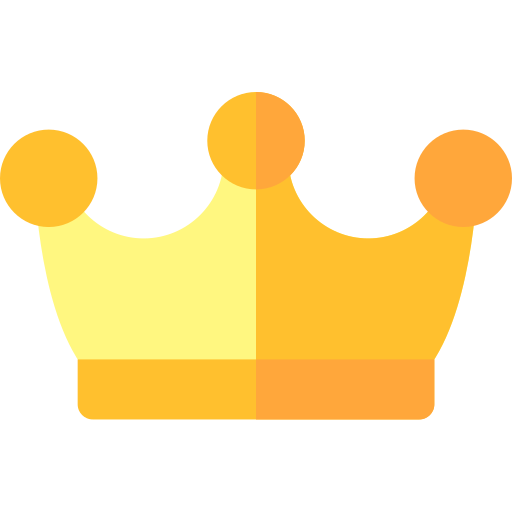
As a transporter, I would like to create fixed and recurrent plans that are tailored to meet the needs of contractors with long-term delivery and pick-up commitments. These enhancements are designed to streamline the planning process, ensure accuracy, and provide flexibility for route management over extended periods.
- Fixed & Recurrent Plan Creation: Transporter can now create delivery and pick-up plans that recur on a weekly or monthly basis. They can set the validity of recurrent plans for years, accommodating long-term contracts effortlessly. They can also set the spacing between multiple deliveries or pick-ups within a week to suit specific needs.
- Proactive Route Simulation: Transporters can simulate route plans ahead of actual deliveries and save these plans based on the recurrence patterns validated by contractors. Route plans are generated using the customer database/address list stored within the contractor's module, ensuring precise and efficient planning.
- Day of Delivery - Upload and Confirmation:On the day of delivery, contractors can upload and confirm the specific customers and items for delivery.
- Validation Screen for Route Differences: A validation screen will display any differences between the generated route plan and the current route to be executed, ensuring that contractors are aware of and can prepare for any changes.
- Final Route Plan:Once validated, the route plan will be created in the mission tab, streamlining the process and saving valuable time for contractors.
Bulk Cancel Missions
As a transporter, I would like to bulk cancel my missions in case of any emergency. This is designed to streamline the cancellation process for transporters managing numerous deliveries.
- Real-Time Problem Management:Transporters can now efficiently manage real-time issues faced by deliverers, such as sickness or accidents, which can disrupt the delivery schedule.
- Bulk Cancellation:This feature allows transporter users to cancel all upcoming missions for the day in one shot, significantly simplifying the management of large delivery fleets.
- Automatic Customer Notification:Visit cancellation emails are automatically triggered to customers who are yet to receive their deliveries, ensuring they are immediately updated with the latest on-field information.
- Time-saving: This feature saves a considerable amount of time by eliminating the need for transporters to call each customer individually to update them on the current situation, thereby enhancing efficiency and customer satisfaction.
Auto-Create Missons from Route Plans
Premium Feature 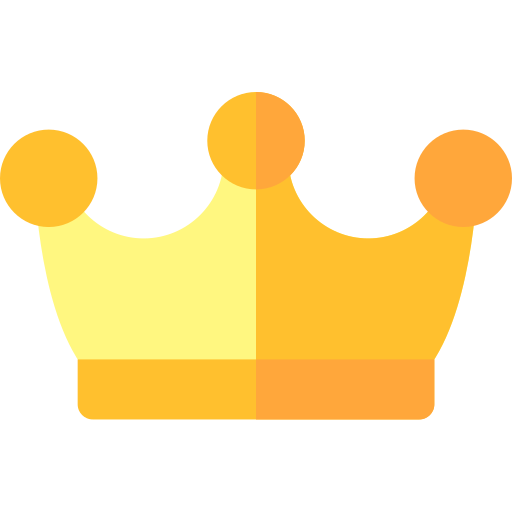
As a transporter, I would like to manage visit frequencies for my customers in the address list and use the frequencies to create route plans. Also, I would like to auto-create the missions on the day of delivery.
- Visit Frequency Definition:Transporters can now set visit frequencies for customers directly from the address list. Options include defining visits as 1/3, 2/3, etc., and facilitating more precise planning for weekly or monthly schedules.
- Proactive Route Planning:Using the defined visit frequencies, transporters can proactively create comprehensive route plans for the entire week or month. This ensures a clear, organized schedule, reducing last-minute adjustments and improving overall efficiency.
- Auto-Create Missions:On the day of delivery, transporters can utilize the "Generate the Deliveries" or "Generate the Pickups" button within the route plan. These buttons allow for the automatic creation of missions based on the existing route plan, expediting the process and minimizing manual input.
- Route Plan Validation:Once missions are auto-created, transporters can apply the route plan to validate these missions. This step ensures that the missions align with the predefined route plan, maintaining accuracy and consistency.
- Publishing Tours:After validation, transporters can publish the tour to the deliverer for operational execution. This seamless transition from planning to execution enhances workflow efficiency and ensures timely deliveries.
Control Tower KPIs
As a transporter, I would like to access the Control Tower KPIs for effective decision-making and to empower planners with actionable insights. The KPIs are divided into two sections, ensuring immediate actions and long-term planning are covered. These enhancements to the Fulfillment and Dashboard modules provide a comprehensive view of operations, facilitating both immediate corrective actions and strategic planning.
-
Fulfillment Module KPIs (Immediate Action Required):
- Tour Progress/Completion %: Track the completion rate of your tours in real-time.
- Tours with Issues: Quickly identify tours that have encountered issues.
- Planned vs Actual Drive Time: Compare the planned drive times against actual to optimize scheduling.
- On-time Performance: Monitor the punctuality of tours to ensure timely deliveries.
- Average Missions per Deliverer: Understand the workload distribution across your deliverers.
- Success Rate: Measure the overall success rate of missions to drive performance improvements.
- Filter KPIs: Tailor the KPIs to your specific needs for more precise analysis.
- Missions Completed on First Attempt: Gauge the efficiency of deliverers in completing missions.
- Missions Completed on All Attempts: Get insights into the perseverance and problem-solving abilities of your team.
- Average Mission Duration: Optimize mission planning with insights into how long missions typically take.
- Missions in Distress: Identify missions that are facing challenges for immediate intervention.
- Sub-status of Missions: Delve deeper into the status of missions for granular tracking and management.

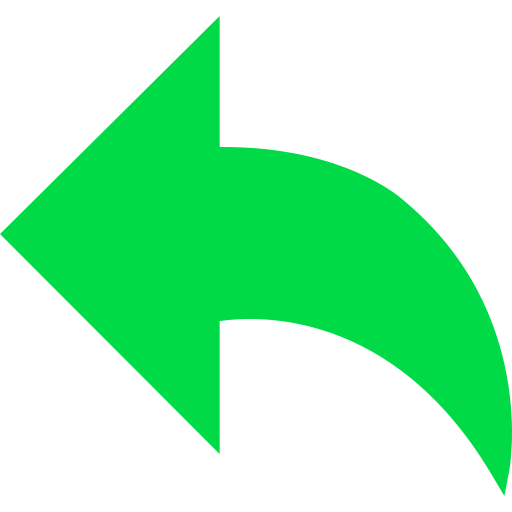 Summary
Summary