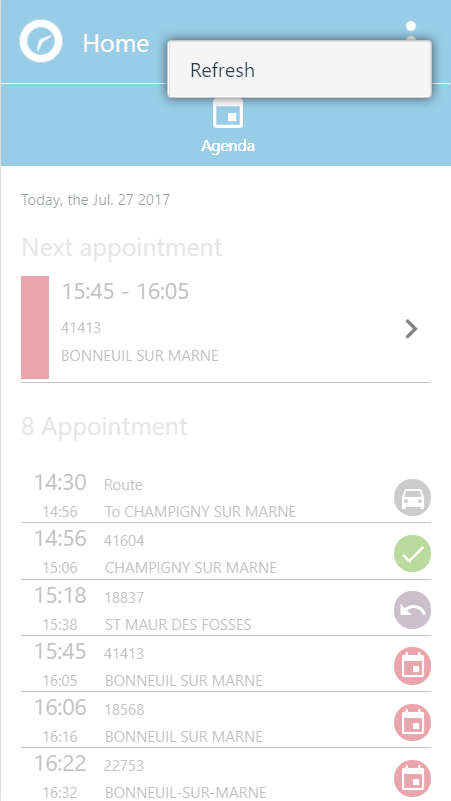The button at the top right-hand edge of the page provides access to the Refresh function.
This function allows you to trigger synchronisation as and when required between the mobile application and TourSolver. When activated, a synchronisation indicator displays at the centre of the screen until the synchronisation process is completed.
![[Warning]](images/community/docbook/warning.png) |
Warning |
|---|---|
|
This operation is only possible in connected mode. If the device used is not connected to any network (aircraft mode activated, networks de-activated or in white zone), no manual synchronisation will be possible. As the mobile application is synchronised with the TourSolver solution, any change made with regard to the solution itself is automatically applied to the application, and vice versa. |