To run the installation, double-click on the setup.exe file and then follow the steps in the wizard.
This updation process is carried out only when there’s an update from a lower version to a higher one.
Select the Update option to update the current installation
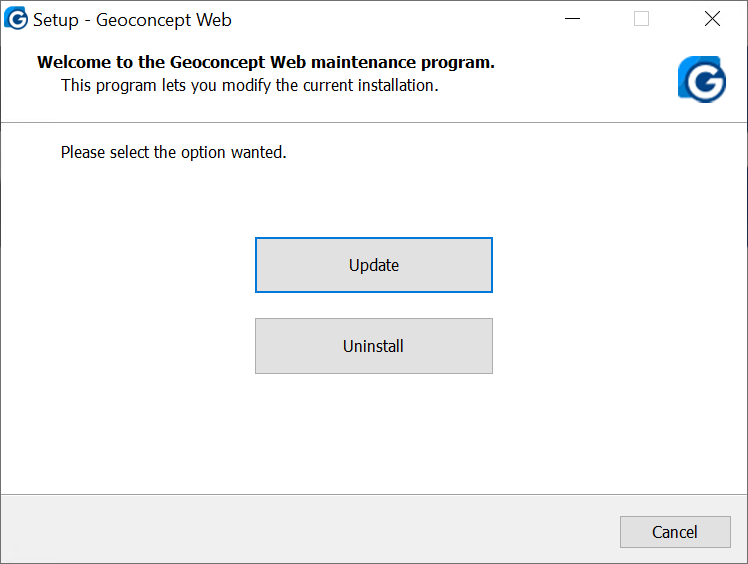
This installation mode modify and update followings components:
- Geoconcept Web (this component must be included in any installation)
- Geoconcept Web Map: allows tiling of layers to display in the portal (this component must be included in any installation);
- SmartRouting: enables route calculation (including this component is recommended);
- Universal Geocoder: allows you to geocode addresses and generate reference tables (including this component is recommended);
![[Warning]](images/community/docbook/warning.png) |
Warning |
|---|---|
|
This process will not allow you to modify the followings tools:
|

