| Parameter (or setting) name | Description |
|---|---|
|
As the crow flies (calculation type) |
Searching as the crow flies results in a districting without any reference to the road network. It is faster, and less precise, however it provides a rough idea of the simulation. |
|
Apply by sector* |
Associated to Allow editing. Selecting this option allows you to choose whether a given modification is applied by sector, or globally. When activated, the same proportion of candidate points in all sectors will be subject to a change in assignment. If the option is not activated, modifications will be heterogeneous, depending on the sector. |
|
Allow editing* |
This option allows you to retain some of the previous assignment, allowing only
X% of points on the map to change sector. |
|
Capacity / Volume (constraint)* or Set up volume and capacity correspondences |
This constraint sets up a relation between a quantity assigned to an object and a capacity assigned to a site for the assignment. |
|
Workload |
Applies balancing based on an estimated journey time and on an indicator representing visit time. The journey time is the time from the first to the last visit. The journey between sites (or barycentres) and the first visit, and the journey between the last visit and the site (or barycentre) are not taken into account. |
|
Compatibility* |
The application will assign to each object the site that is nearest and has the same compatibility value as the object. This indicator must be present on sites and objects. |
|
Grouping criterion* |
This option allows you to group a series of points having a common value stored in a field that renders them unsplittable
in the event of an assignment. |
|
Balance territories* |
Depending on the number of points and/or depending on indicators present: |
|
Exclude unassigned |
Unassigned objects will not be included in the districting proposed. |
|
Visit frequency* |
Provides estimated journey time to weight with the number of visits made to the point in the period analysed (week, month, year, etc.). This can be linked to the Journey time indicator and edited when estimating this indicator. |
|
Indicators |
Enables balancing on the districting as a function of an indicator. |
|
Shortest (calculation type) |
Searching on shortest, via the road network, results in more compact sectors, because the distances travelled are minimised |
|
Fastest (calculation type) |
Searching on fastest, via the road network, results in sectors that are less geographically compact, but more accessible. |
|
Limit in minutes |
A search radius around sites in terms of duration or distance can be defined. Points lying outside the search limits will
not be assigned. |
|
Number of points |
Indicates the number of points used when calculating the estimation. |
|
Geographic points / zones |
Select one of three options: |
|
Districting priority* |
Associated to Balance territories. Defines a possible weighting in relation to the perfect balance between the different sectors. When Districting is applied,
the algorithm takes into account the statistical rule used (equal sectors according to X indicators) as well as the sector’s
geography (compact sector, without holes). The closer the cursor is to Balanced the greater the respect for the statistical rule will be. The closer the cursor is to Compactness the more compact the sector will be. |
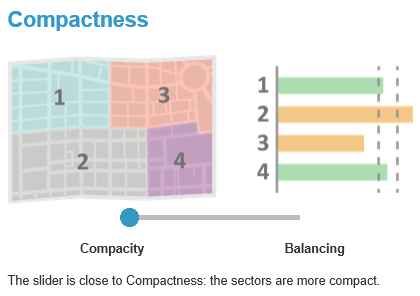
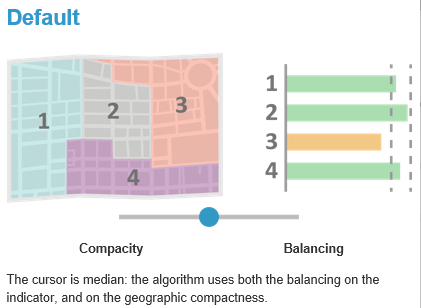
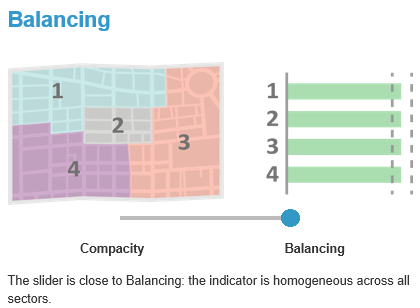
|
Respect all criteria* |
If this is checked, when a point has several compatibilities (separated by semicolons ;) it will only be assignable to the site that also has all these compatibilities (separated by semi-colons ;). |
|
District visible sectors only |
Only takes into account sectors that are visible on the map (hidden sectors will remain unchanged). If no sector is hidden, this option is not available. This makes it possible to lock certain sectors so they are not taken into account in an automatic districting. |
|
Workload* |
This option results in a districting balanced on an estimation of journey time. If combined with the Visit time indicator, you will obtain a balancing on workload. |
For example: despite the differences, these 2 sectors have the same workload.
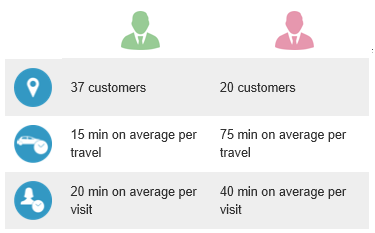
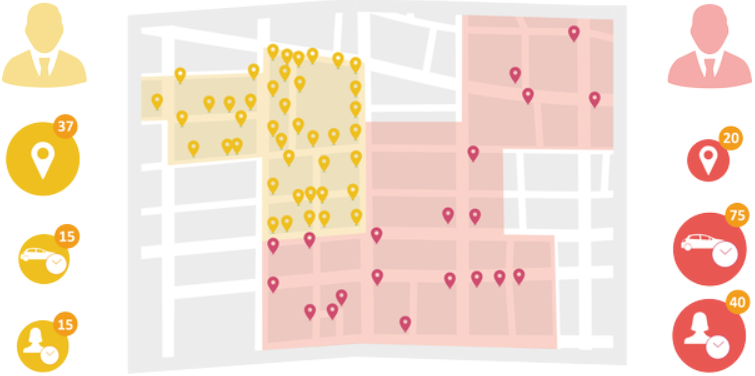
|
Calculation type |
The calculation type (fastest, shortest, as the crow flies) allows you to strategically shape the resulting sectors. |
*These settings can be advanced settings.

