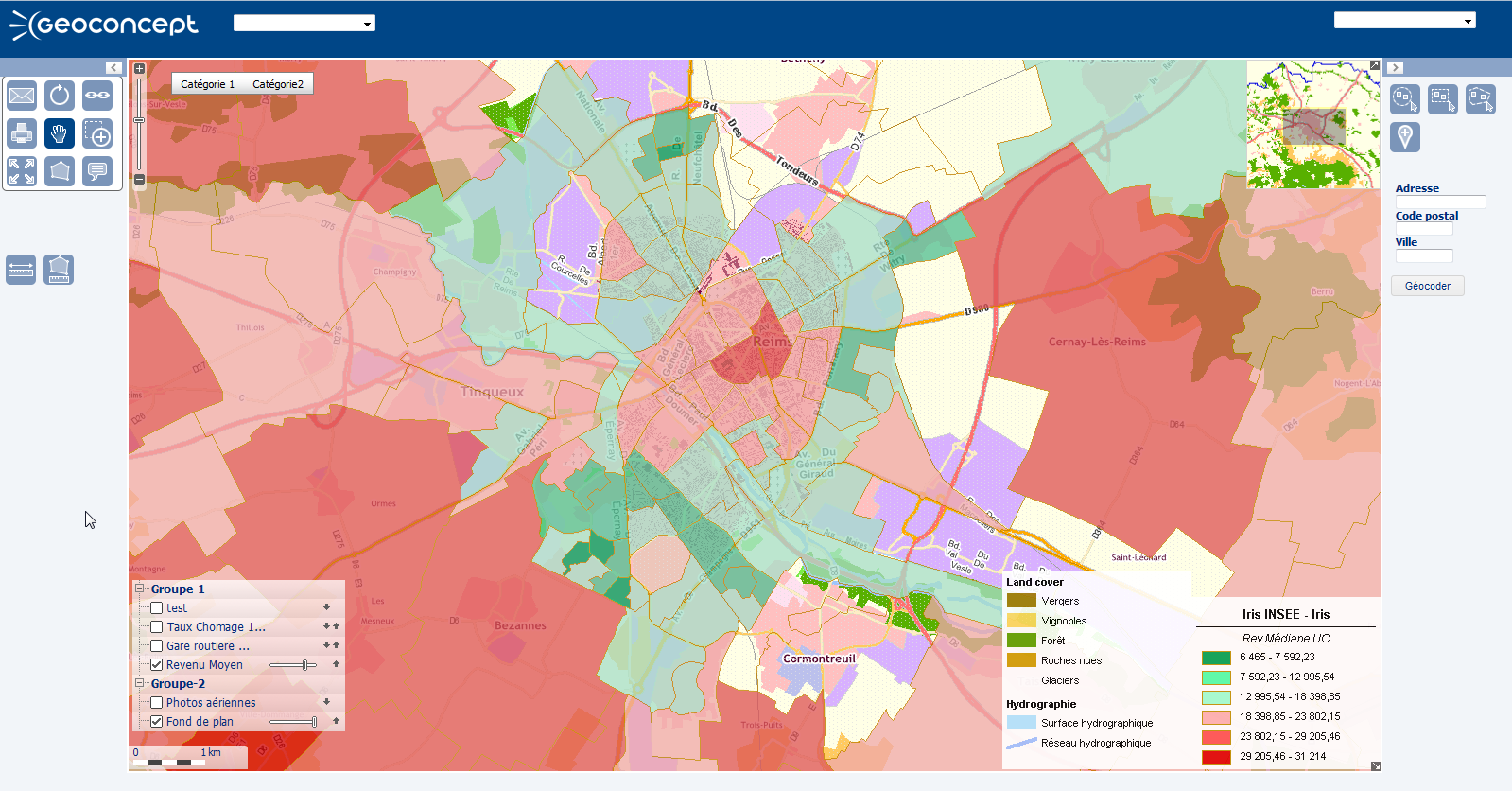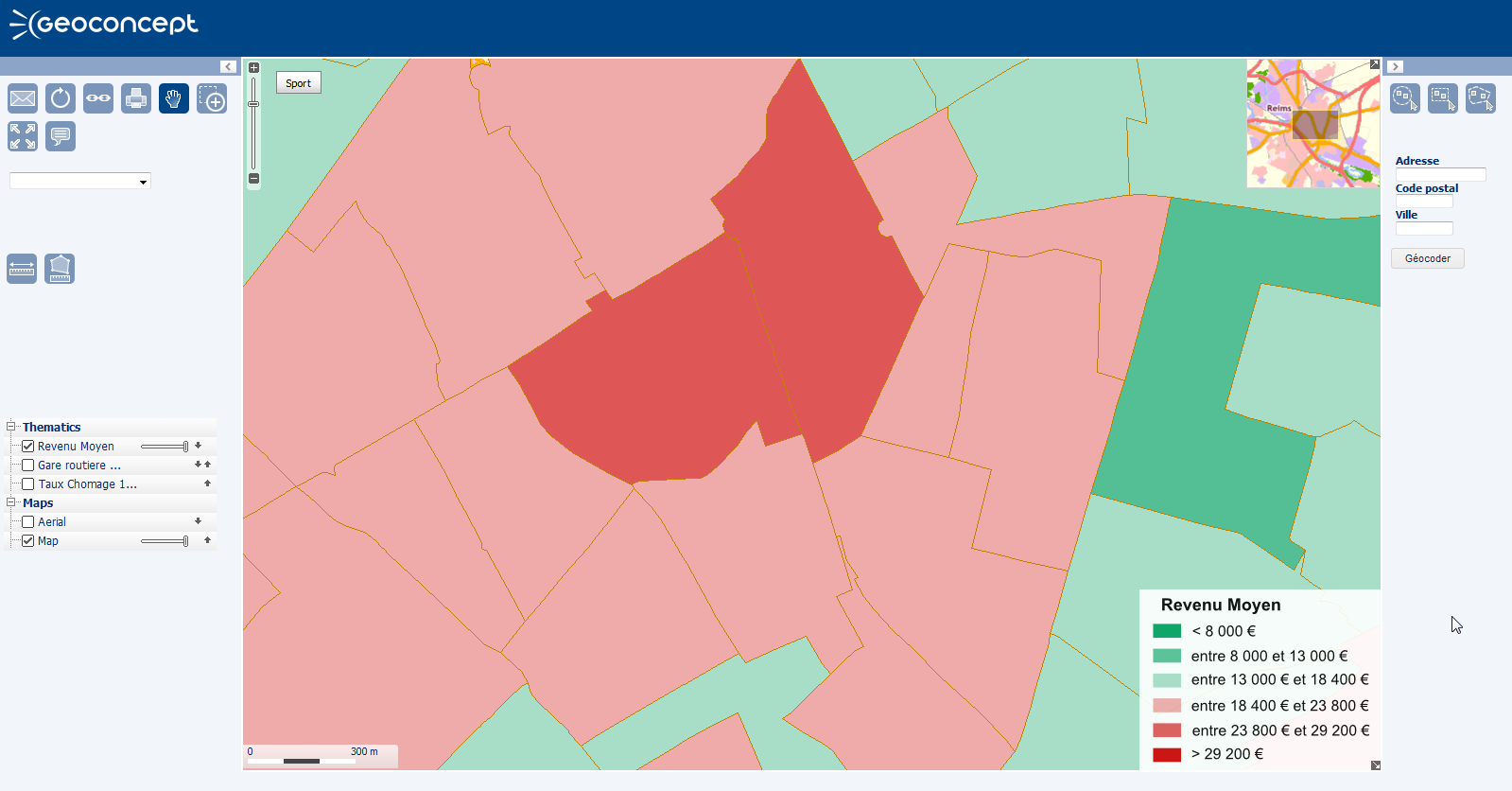Legends can be added to each of the view tabs for the geoconcept map in the mapping portal. There are two ways to do this:
- Use legends that have been configured in Geoconcept (by default),
- Create images manually and save them in the database of images for the application.
Using legends in Geoconcept:
Legends configured in Geoconcept can be used in the web application by applying the following principles:
- Display of virtual layers: the legend for a virtual layer displays automatically without any additional configuration from the moment that the name of the virtual layer is identical to the name of the view tab in which the virtual layer is displayed,
- If the data are displayed without the vehicle of a virtual layer in Geoconcept, the legend displayed in the web application is the Map legend configured in Geoconcept
Creating legends in image format:
It is possible to create image files (.png or .jpg) that will be displayed at the same time as the view tab chosen by a user.
This image file must be saved in the Designer image database, like any other image (logo, symbols, …). For the image to be taken into account, you need to define, for each layer, the image to use: in for tiled layers, for vector layers, or for groups of layers. There are two possibilities: either you can put a URL under URL for the legend or indicate the presaved image in the Designer under legend image. This will ensure the relation is established automatically.
![[Tip]](images/community/docbook/tip.png) |
Tip |
|---|---|
|
Customising and configuring legends will be easier when you use the database’s own images system. |