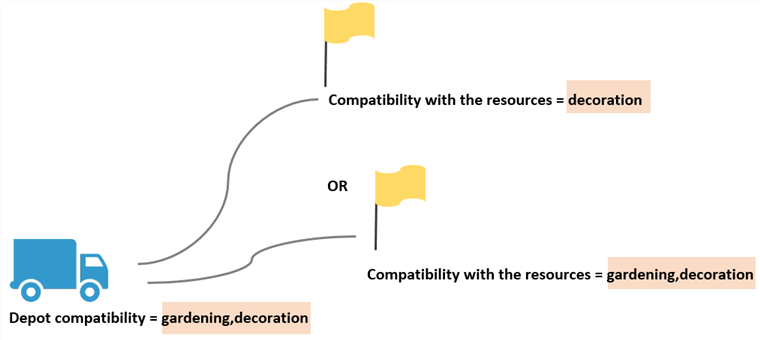In addition to the Vehicle capacity constraint, TourSolver suggests 24 other measurement constraints to deliver or collect. Each of them should be put into correspondence with the Visit’s constraints Quantity, Quantity 2, …, Quantity 24 for different delivery units to be taken into account.
Format : number
Example:
Deliveries or collections of heavy and voluminous objects. Use Quantity and Vehicle capacity for the weight, Quantity 2 and Vehicle capacity 2 for the volume. The loading on the part of resources and the delivery to, or collection from customers will be optimised as a function of the double constraint of weight and volume.
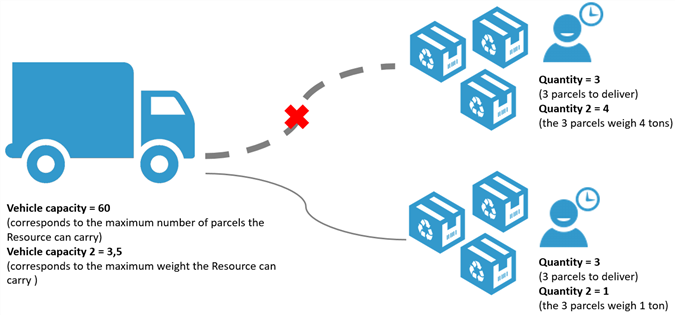
This value represents the total capacity a resource can deliver or collect when several quantities are used for visits and sites.
Format: number
Example:
For a delivery of a cargo of vegetables, for example, we need to indicate for the resource:
- Vehicle capacity 1 = 150 (kg of carrots)
- Vehicle capacity 2 = 50 (kg of pumpkins)
- Vehicle capacity 3 = 100 (kg of potatoes)
That is, a total of 300kg of vegetables overall.
and the Global capacity = 200
In this instance, the resource can only carry a maximum of 200kg of vegetables overall, of all types.
If the button is set to Disabled, only the Global capacity is taken into account.
If the button is set to Enabled, all capacities, including the Global capacity, are taken into account.
Format: binary
Example:
For a delivery of a cargo of vegetables, for example, we need to indicate for the resource:
- Vehicle capacity 1 = 150 (kg of carrots)
- Vehicle capacity 2 = 50 (kg of pumpkins)
- Vehicle capacity 3 = 100 (kg of potatoes)
- Global capacity = 200 (kg)
If Use all capacities is set to Disabled, the value 200 for the Global capacity alone must not be exceeded, and the other capacities are not taken into account. The resource can carry 30kg of carrots, 60kg of pumpkins and 110kg of potatoes.
If Use all capacities is set to Enabled, all capacities must be respected. The resource can carry 50kg of carrots, 50kg of pumpkins and 100kg of potatoes.
This constraint indicates the minimum quantity that the resource must deliver. If this quantity is not null, then the resource can perform visits only if their quantity to deliver or pick-up is greater than the value recorded under this constraint.
Format : number
Example:
Taking an example of a resource for whom the Minimum quantity to deliver is 2, and a customer A for whom the Quantity is 4, a customer B for whom the Quantity is 1, and a customer C for whom the Quantity is 2, only customer A will be visitable since 4>2.
This is the minimum time, specific to the resource, that they must spend at the site for loading or unloading, whatever the site. To this time can be added the times entered under the following constraints: Loading/Unloading duration per unit at site (resources), Fixed loading/unloading duration (sites) and Loading/Unloading duration per unit (sites).
Format: HH:MM:SS
Example:
For a collection, the resource will stay for the time indicated under Loading/Unloading duration at site, independently of the quantity to be collected. This time may correspond, for example, to the time it needs to operate the vehicle’s tailgate, that needs to be added to the reference time to spend at the customer’s premises as recorded under the Visit duration constraint.
This value corresponds to the time needed specifically by the resource to load/unload one unit of product at the site. This value is multiplied by the quantity of product to load or unload, depending on the type of delivery or pick-up operation. This constraint applies only to the Quantity 1 constraint for visits, and not to the 23 other possible Quantities.
Format: HH:MM:SS
Example:
In the case of a collection of 10 bottles of gas: the estimated loading time for a single bottle of gas is 3 minutes. A value of 00:03:00 should be entered for the Loading/Unloading duration per unit at site constraint. The resource will therefore take 30m to complete the collection (3m x 10 bottles).
This is the minimum time specific to the resource, that they must spend for a loading/unloading operation whoever the customer is, and so, a minimum visit time at the customer’s premises. To this time can be added the times entered under the following constraints: Loading/Unloading duration per unit for each visit (resources), Visit duration (visits) and Loading/Unloading duration per unit (visits).
Format: HH:MM:SS
Example:
For a delivery, the resource will remain at the site for the time indicated under Loading/Unloading duration for each visit, independently of the quantity to collect. This time may correspond for example to the time needed to operate the vehicle’s tailgate… this is added to the set time to call at the customer’s as recorded in the Visit duration constraint.
This value corresponds to the time needed, specific to the resource, to deliver or collect one unit of product during a visit. This value is multiplied by the Quantity 1 value of the visit. This constraint is applied only to the Quantity 1 constraint of the visit, and not to the 23 other possible Quantities.
Format: HH:MM:SS
Example:
In the case of a delivery of 10 parcels to a customer: the estimated unloading time for a single parcel is 3 minutes. A value of 00:03:00 (or 180 seconds) should be entered for the Loading/unloading duration per unit for each visit and a value of 10 in the Quantity constraint: the resource will therefore spend 30 minutes for the delivery (3 min x 10 parcels).
This constraint allows you to indicate whether the resource partially loads or whether they must stop to load at the site address, or if not, at the address where they are located before the first visit.
Example:
If the button is set to Disabled, the resource partially loads to perform the first visit.
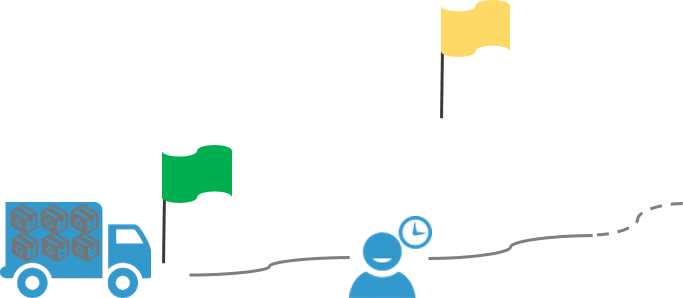
If the button is set to Enabled, the resource must load before fulfilling the first visit.
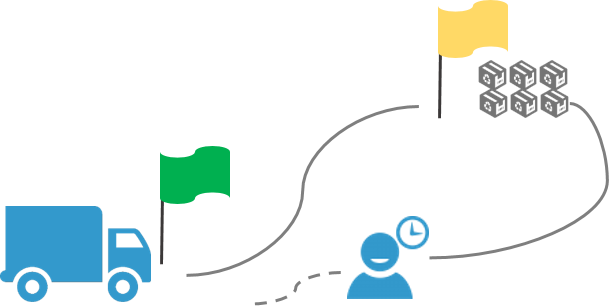
This constraint allows you to indicate whether the resource terminates unloaded (empty) or whether it must stop to reload at the site address or if not, at the address where they are located after the last visit.
Example:
If the button is set to Disabled, the resource does not reload after their last visit.
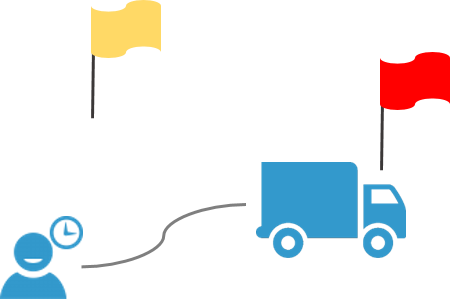
If the button is set to Enabled, the resource must reload after their last visit.
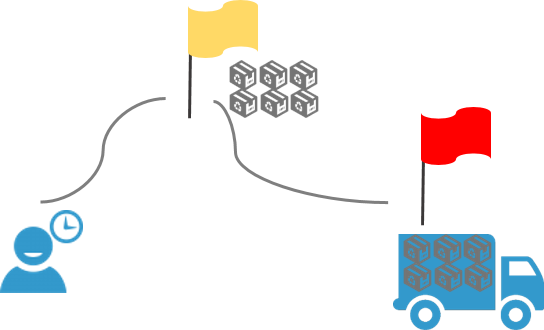
Example of utilisation of the First stop at depot and Reload after return constraints.
If First stop at depot and Last stop at depot are disabled
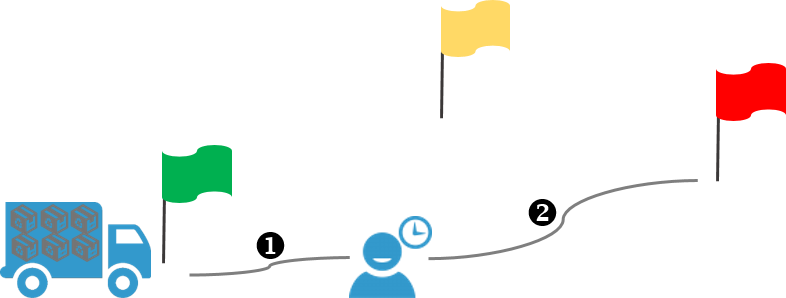
If First stop at depot and Last stop at depot are enabled
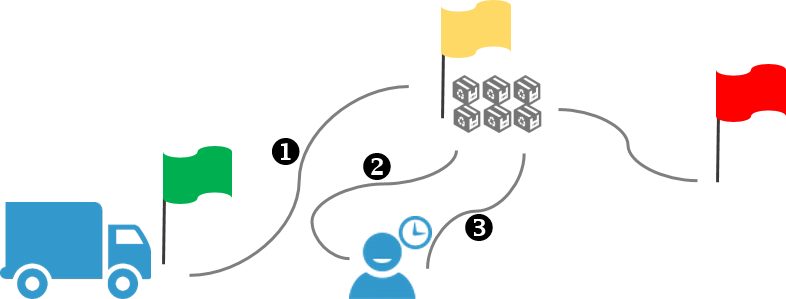
If First stop at depot is enabled and Last stop at depot is disabled
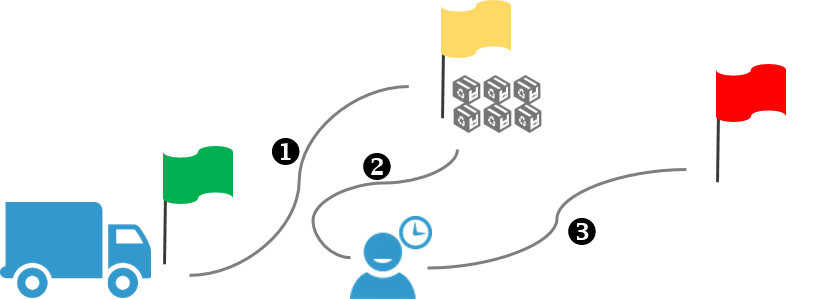
If First stop at depot is disabled and Last stop at depot is enabled
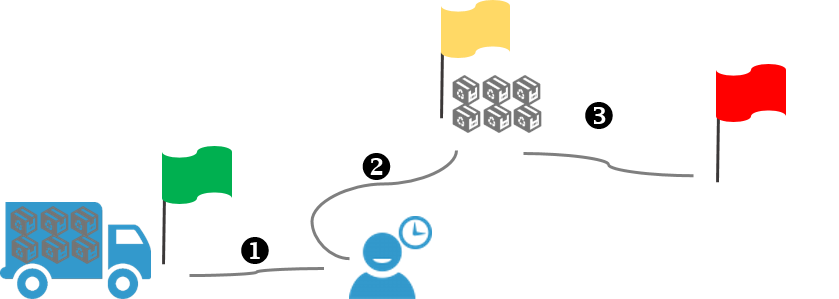
This constraint allows you to forbid a resource to reload at the site during a route. If the First stop at depot and Last stop at depot constraints are used, the resource will never reload at the site during a route. In this case, the resource will load once at the start or at the end, or twice, at the start and at the end.
If the button is set to Forbidden to forbid the reloading.
If the button is set to Allowed to authorize the reloading.
The default value is Allowed.
Example:
If Reload/unload is allowed
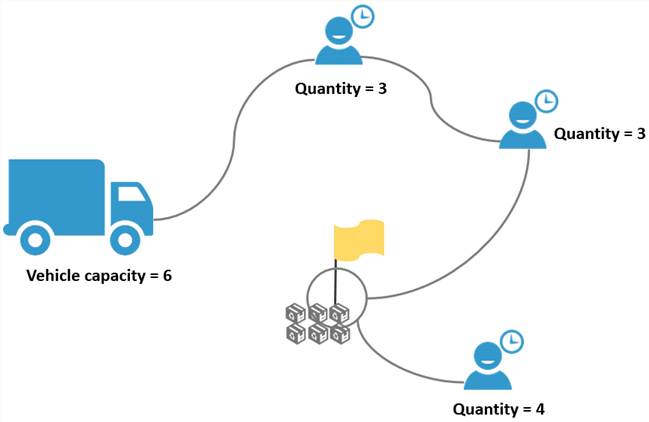
All customers can be visited even if the total quantity to deliver exceeds the initial capacity of the resource, it reloads at the depot visited during the route.
If Reload/unload is forbidden
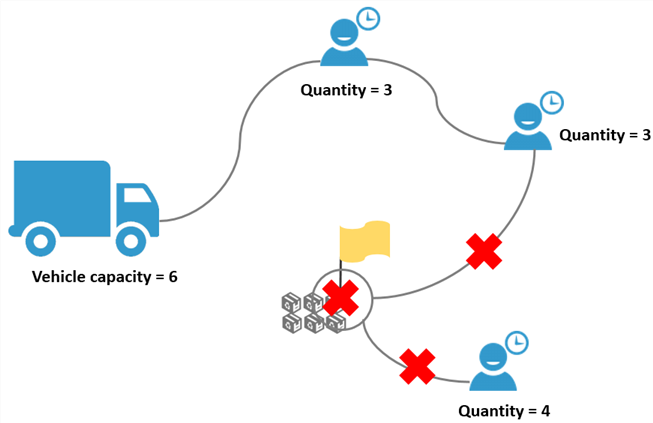
In the case where a customer cannot be visited by this same resource since the maximum capacity of the resource has been reached and they cannot reload at the depot.
This constraint allows you to limit the number of reloads when this is authorized in the Reload/Unload constraint. It is a maximum number of reloadings that a resource can perform per day.
Format: number
This constraint allows you to give an additional cost applied per reload over and above the value expressed under the Maximum number of reloads/unloads constraint.
Format: number
This constraint designates the criteria required by the resource for them to be able to arrive at a site.
Format: character, expressed in the form of a list of words separated by commas.
Example 1:
For a resource needing to call in at a depot to withdraw an order concerning gardening tools, you can indicate "gardening". At least one depot must dispose of this criterion for the resource to be able to call in.
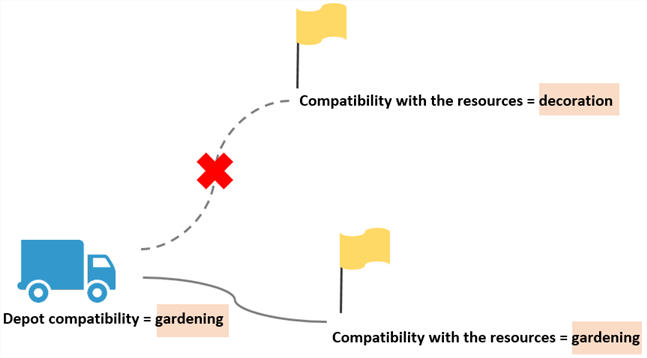
Example 2:
For a resource needing to call in at a depot to collect an order concerning gardening tools AND another order concerning interior decoration, you can indicate "gardening, decoration". At least one depot must dispose of these 2 compatibilities for the resource to be able to call in there. You should therefore put a value of 1 in the All compatibilities constraint.
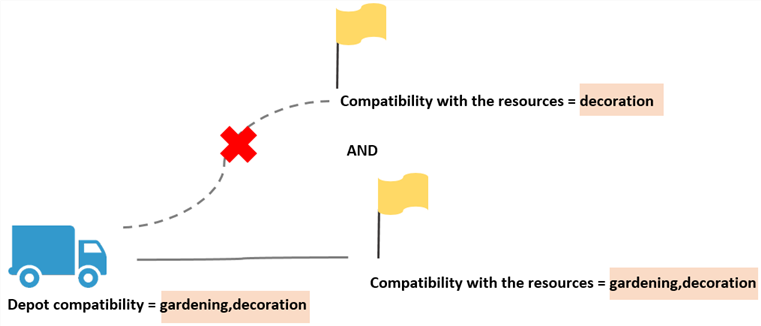
If the All compatibilities constraint = 0, then the taking into account of the 2 compatibilities will not be requested.