This constraint designates the criteria required by the site for the resource to be able to visit.
Format: characters (expressed in the form of a list of words separated by commas).
Example 1:
For a resource needing to call in at a depot to pick up an order concerning gardening tools, you can indicate "gardening". At least one depot must dispose of this type of product for the resource to be able to visit.
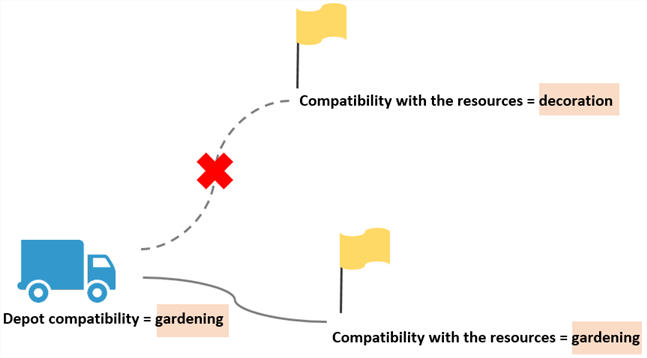
Example 2:
For a resource needing to call in at a depot to collect an order concerning gardening tools AND another order concerning interior decoration, you can indicate "gardening, decoration". At least one depot must dispose of these 2 compatibilities for the resource to be able to visit. In addition, you need to use the All compatibilities constraint with a value of 1.
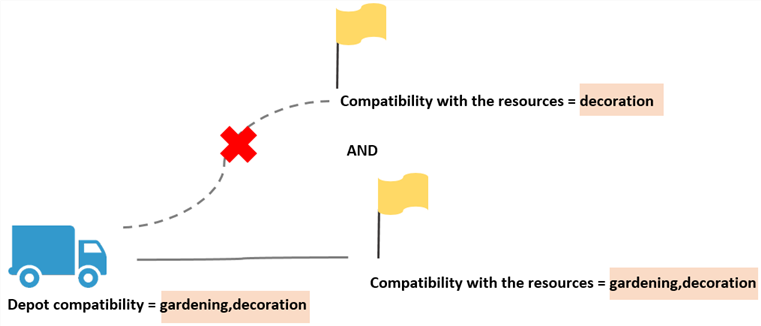
Example 3:
By default, without the utilisation of the All compatibilities constraint (or if this is set to No) only one of the 2 compatibilities is necessary.
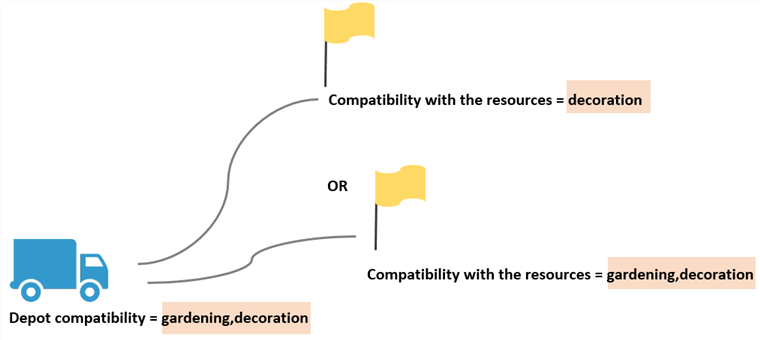
If the Compatibility with the resources constraint is used (and if the values are numerous) this constraint allows you to indicate whether just one of the criteria in the list is required, or if the full list of criteria is mandatory.
Format: binary
If the button is set to No, only one of the criteria is required.
If the button is set to Yes, the full list is required.
The default value is No.
Example:
If the All compatibilities constraint is set to No then the taking into account of the 2 criteria will not be requested. One of the 2 criteria will suffice.
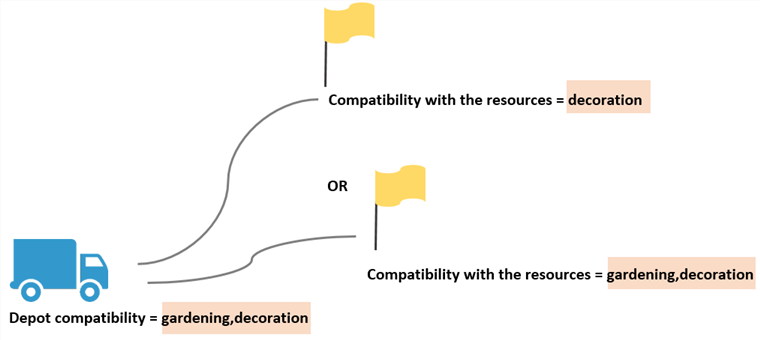
This is the minimum time it will be necessary to spend at the site to complete a loading or unloading operation, and so the shortest possible timeslot to allocate to be spent at the site. To this time can be added the time entered under the Loading/Unloading duration per unit constraint.
Format: HH:MM:SS
Example:
Fixed loading/unloading duration = 00:30:00 means that 30 minutes are needed to load or unload at the site. This time may correspond, for example, to the time needed to prepare for a loading or unloading operation.
This value corresponds to the time specific to the site for loading or unloading one unit of product, goods, or equipment. This value is multiplied by the quantity of product to load or unload, depending on the type of visit or round. This constraint applies only to the Quantity 1 constraint for visits, and not to the 23 other possible Quantities.
Format: HH:MM:SS
Example:
Fixed loading/unloading duration = 00:30:00 and Loading/Unloading duration per unit = 120 means that 120 seconds are needed to load one unit of product. If the quantity to load is 8, then 16 minutes (120*8) will be necessary to load or unload the total quantity at the site. The total duration spent at the site for this loading operation is 46 minutes (30 + 16).
This constraint corresponds to the quantity of stock available at the site to be loaded.
Format : number
Example 1:
The resource can go to load up to 6 quantities at this depot.

Example 2:
The resource cannot go to load at this depot since the quantities required are not available.
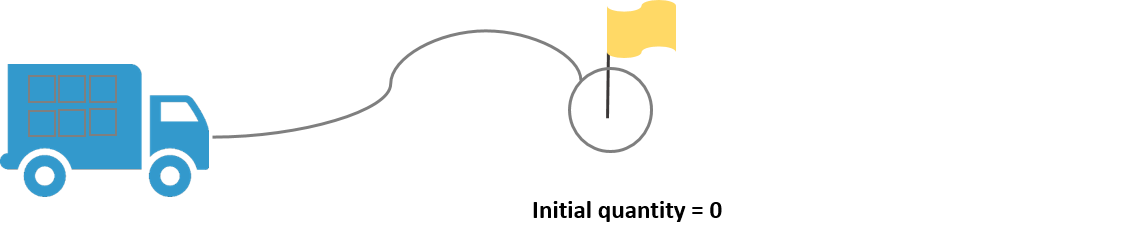
This constraint corresponds to the quantity 2, …24, available in stock at the site for a product to load. These constraints enable several products or measurement units to be distinguished from one another.
Format : number
This constraint corresponds to the quantity of stock available to be unloaded.
Format : number
Example 1:
The resource can go to unload up to 6 spaces (quantities) at this depot.
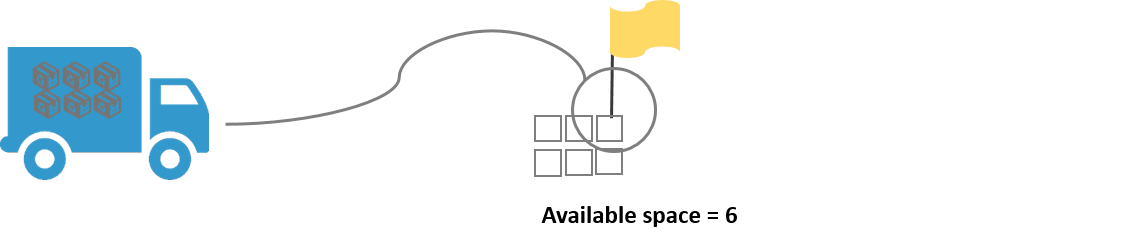
Example 2:
The resource cannot go to unload at this depot because there is insufficient space.
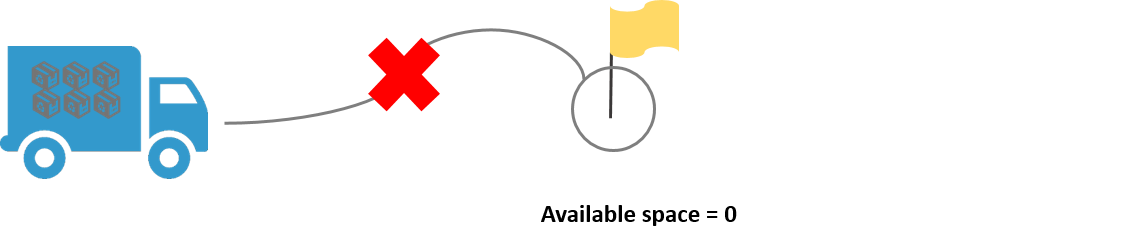
This constraint corresponds to the quantity 2, ….24, available in stock at the site for a product to unload. These constraints enable several products or units of measurement to be distinguished from one another.
Format : number

